A verified PayPal account is a PayPal account that has been verified by PayPal to confirm the identity of the account holder. Verification is done by providing proof of identity and address, and linking a bank account or credit/debit card to the account.
Having a verified PayPal account is useful because it enables you to:
- Receive payments from other countries: A verified PayPal account allows you to receive payments from people or businesses located in other countries, which can be useful if you are an international seller or freelancer.
- Increase your payment limits: Verified PayPal accounts generally have higher payment limits than unverified accounts, which means you can receive larger payments and make more transactions.
- Improve your credibility: Verification shows that you are a legitimate seller or business and helps to build trust with your customers or clients.
- Access additional features: Some features of PayPal, such as the ability to receive payments from other countries, are only available to verified accounts.
- Avoid account holds or limitations: Verified accounts are generally less likely to be subject to account holds or limitations, which can disrupt your ability to receive or send payments.
What is PayPal?
PayPal is an online payment system that allows individuals and businesses to send and receive payments electronically. It was founded in 1998 and is headquartered in San Jose, California.
To use PayPal, you need to create a PayPal account and link it to a bank account, credit/debit card, or other funding sources. Once your account is set up, you can use PayPal to send and receive payments online, either by entering the recipient’s email address or phone number or by using a PayPal “button” on a website.
PayPal is widely accepted as a payment method by online merchants and is often used for e-commerce transactions, as well as for sending or receiving money between individuals. It offers a variety of features, including the ability to send invoices, set up recurring payments, and track account activity. PayPal also provides buyer protection policies and fraud prevention measures to help ensure the security of transactions.
What you need to create a verified PayPal account
- An active phone number: I recommend MTN
- Your Name as it appears on a recognized National ID
- An email address
Further information
- Name: Use your name on your Government Approved ID Card.
- Business Name: You can use your registered business name or any name you have in mind
- At the phone number, click on the Lesotho flag and select Ghana, then enter your valid Ghana phone number.
- Postcode: Enter 00233 as the postcode
- Business Address: Use your residential address if you have no business address.
- Currency: Select the dollar currency.
Overview of the steps involved in creating a verified PayPal account in Ghana
Here are the steps involved in creating a verified PayPal account in Ghana:
- Go to the PayPal website: Open your web browser and go to the PayPal website at www.paypal.com.
- Click on the “Sign Up” button: On the PayPal homepage, click on the “Sign Up” button located in the top right corner of the page.
- Choose the type of account you want: You will be asked to choose the type of account you want to create – personal, business, or premier. Choose the one that best fits your needs. The recommended one is a business account.
- Enter your personal and contact information: You will be asked to enter your name, email address, and create a password. You will also need to provide your date of birth and select your country of residence as Ghana.
- Accept the terms and conditions: Carefully read through the PayPal terms and conditions and click on the “Agree and Create Account” button if you accept them.
- Provide proof of identity and address: To verify your account, you will need to provide proof of your identity and address. You can do this by uploading a copy of your government-issued ID and a utility bill or bank statement that shows your address.
- Link a bank account or credit/debit card: In order to complete the verification process and be able to receive payments, you will need to link a bank account or credit/debit card to your PayPal account. You can do this by following the prompts on the PayPal website. I recommend using UBA AfriCard to verify your PayPal account.
Once you have completed these steps, your PayPal account should be verified and you will be able to receive payments from other countries. It’s worth noting that the specific steps and requirements for creating a verified PayPal account in Ghana may change over time, so it’s always a good idea to check the most up-to-date information on the PayPal website.
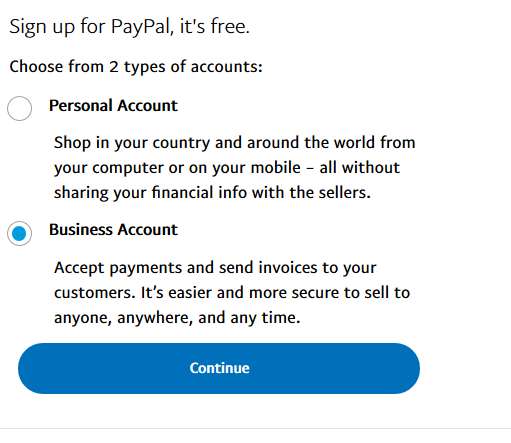
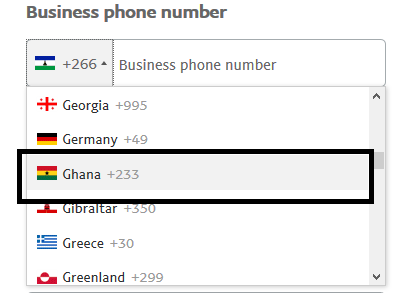
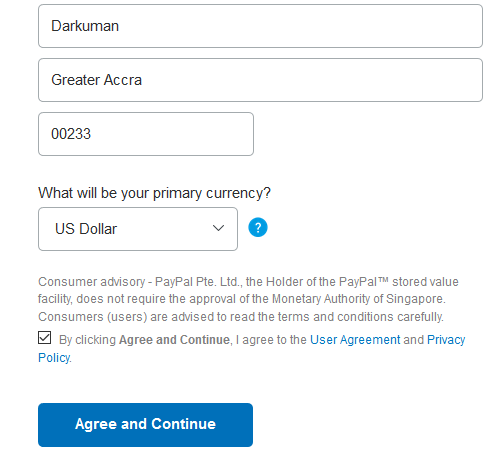
Eligibility requirements for creating a verified PayPal account in Ghana
To be eligible to create a verified PayPal account in Ghana, you must meet the following requirements:
- Age requirement: You must be at least 18 years old to create a PayPal account in Ghana.
- Country of residence requirement: You must be a resident of Ghana to create a PayPal account in Ghana.
It’s worth noting that these are the basic eligibility requirements for creating any PayPal account in Ghana. To create a verified PayPal account, you will also need to provide proof of your identity and address and link a bank account or credit/debit card to your account.
It’s also worth noting that PayPal may have additional requirements or restrictions in place for certain countries, such as Ghana. For example, PayPal may have limits on the types of transactions that can be conducted or the amount of money that can be transferred. It’s a good idea to check the PayPal website for the most up-to-date information on any country-specific requirements or restrictions.
How to sign up for a PayPal account in Ghana
To sign up for a PayPal account in Ghana, follow these steps:
- Go to the PayPal website: Open your web browser and go to the PayPal website at www.paypal.com.
- Click on the “Sign Up” button: On the PayPal homepage, click on the “Sign Up” button located in the top right corner of the page.
- Choose the type of account you want: You will be asked to choose the type of account you want to create – personal, business, or premier. Choose the one that best fits your needs. I recommend a business account type
- Enter your personal and contact information: You will be asked to enter your name, email address, and create a password. You will also need to provide your date of birth and select your country of residence as Ghana.
- Accept the terms and conditions: Carefully read through the PayPal terms and conditions and click on the “Agree and Create Account” button if you accept them.
- Verify your email address: PayPal will send a verification email to the email address you provided. Follow the instructions in the email to verify your email address and complete the sign-up process.
Once you have completed these steps, you will have successfully created a new PayPal account. You can then use your account to send and receive payments online.
How to verify a PayPal account in Ghana
To verify your PayPal account in Ghana, you will need to provide proof of your identity and address and link a bank account or credit/debit card to your account. Here are the steps you can follow to do this:
- Provide proof of identity and address: To verify your account, you will need to provide proof of your identity and address. You can do this by uploading a copy of your government-issued ID and a utility bill or bank statement that shows your address.
- Link a bank account or credit/debit card: In order to complete the verification process and be able to receive payments, you will need to link a bank account or credit/debit card to your PayPal account. You can do this by following the prompts on the PayPal website.
Once you have provided proof of your identity and address and linked a bank account or credit/debit card to your account, PayPal will review your information and verify your account if everything is in order. This process may take a few days, and you will receive a notification from PayPal when your account has been verified.
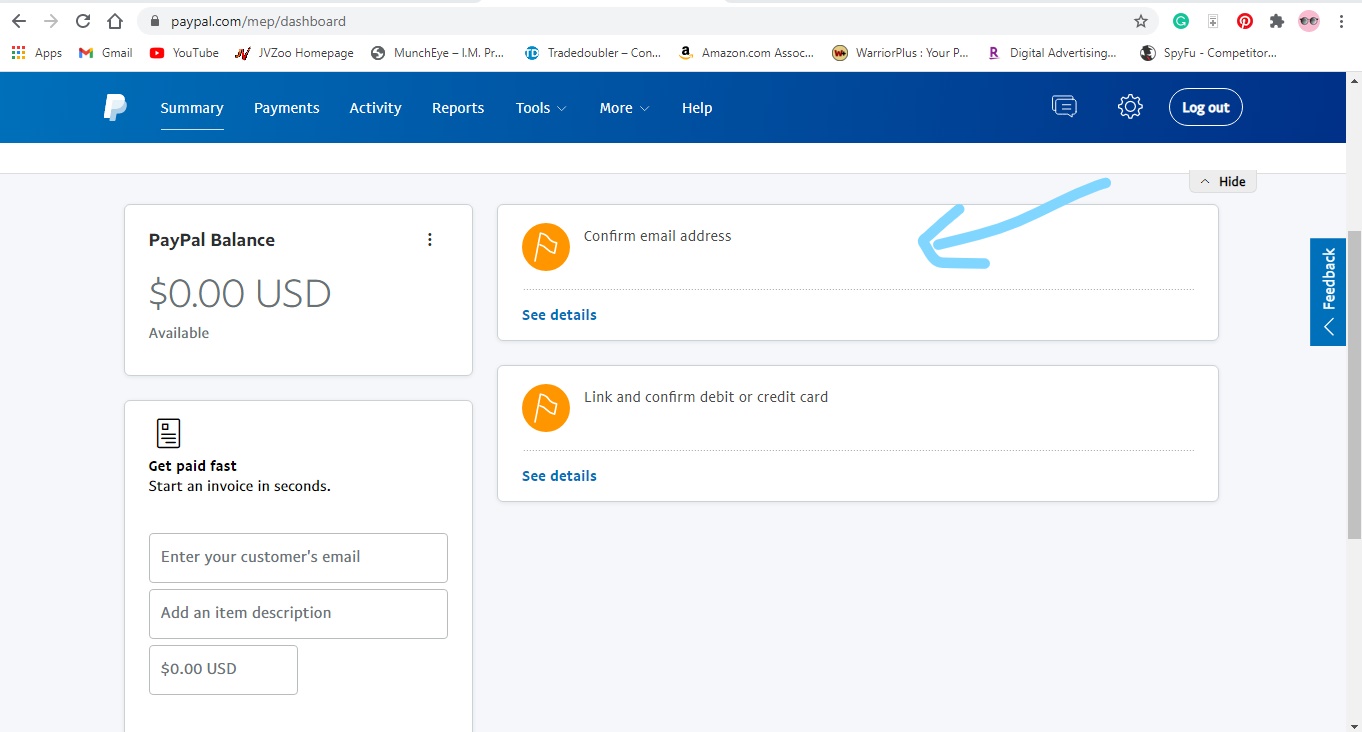
Fees associated with using a PayPal account in Ghana
PayPal charges fees for certain types of transactions and services. Here is an overview of the fees that may be associated with using a PayPal account in Ghana:
- Sending money: PayPal charges a fee for sending money to another person or business using your PayPal account. The fee is a percentage of the amount being sent and varies depending on the location of the recipient and the funding source (bank account, credit/debit card, or PayPal balance).
- Receiving money: PayPal does not charge a fee for receiving money into your PayPal account. However, if you receive a payment from another country, you may be charged a currency conversion fee if the payment is not in the same currency as your account.
- Withdrawing money: PayPal charges a fee for withdrawing money from your PayPal account to your linked bank account. The fee varies depending on the country you are in and the amount of money you are withdrawing. You will be charged $5 for every withdrawal in Ghana
- Using a credit/debit card: If you use a credit/debit card to send or receive money through PayPal, you may be charged a fee by your card issuer. This fee is not charged by PayPal.
- PayPal Business account: If you have a business account with PayPal, you may be charged additional fees for certain services, such as receiving payments from other countries or using advanced features like invoicing.
It’s worth noting that these are general guidelines and the specific fees associated with using a PayPal account in Ghana may change over time. It’s always a good idea to check the PayPal website for the most up-to-date information on fees.
Tips and best practices for using PayPal in Ghana
Here are some tips and best practices for using PayPal in Ghana:
- Protect your account with strong passwords and security measures: Choose strong and unique passwords for your PayPal account and enable two-factor authentication to add an extra layer of security.
- Avoid scams and fraudulent activities: Be cautious of any suspicious emails or messages claiming to be from PayPal, and never share your account information or login credentials with anyone.
- Keep track of your account activity and monitor for unauthorized transactions: Regularly check your account activity and transaction history to make sure there are no unauthorized charges or activities.
- Minimize fees: To minimize fees when using PayPal, try to use your PayPal balance or linked bank account as the funding source instead of a credit/debit card. You can also consider using a PayPal Business account, which may have lower fees for certain types of transactions.
- Use the PayPal mobile app: The PayPal mobile app can be a convenient way to manage your account and make payments on the go.
- Learn about PayPal’s buyer protection policies: PayPal offers buyer protection for eligible purchases made through the platform. Familiarize yourself with these policies and take advantage of them if you encounter any issues with a purchase.
By following these tips and best practices, you can use PayPal effectively and safely in Ghana. It’s always a good idea to stay up-to-date on the latest information and policies from PayPal, as they may change over time.
Conclusion
In conclusion, creating a verified PayPal account in Ghana can be a useful and convenient way to send and receive payments online. To create a verified PayPal account, you will need to meet the eligibility requirements, sign up for a new account, provide proof of your identity and address, and link a bank account or credit/debit card to your account. There may be fees associated with using a PayPal account, such as fees for sending money or withdrawing funds. By following these steps and keeping in mind any country-specific requirements or restrictions, you can set up a verified PayPal account in Ghana and take advantage of the benefits it can provide.
People also ask:
Is PayPal available in Ghana?
Yes, PayPal is available in Ghana. Ghanaian residents can use PayPal to send and receive payments online, as well as to shop at merchants that accept PayPal as a payment method. To use PayPal in Ghana, you will need to have a PayPal account, which you can set up on the PayPal website.
To set up a PayPal account, you will need to provide some personal information, including your name, address, and email address. You will also need to add a payment method to your account, such as a credit card or bank account. Once your account is set up, you can start using PayPal to make and receive payments online.
It’s worth noting that while PayPal is available in Ghana, some of its services may not be available in all countries. Additionally, PayPal may impose certain restrictions on transactions in certain countries, so it’s a good idea to check the PayPal website or contact PayPal directly for more information.
How do I get a PayPal account in Ghana?
To get a PayPal account in Ghana, you will need to follow these steps:
- Go to the PayPal website and click on the “Sign Up” button.
- Choose the type of account you want to create. PayPal offers personal and business accounts. If you are an individual and want to use PayPal for personal transactions, choose the personal account option. If you are a business owner or plan to use PayPal for commercial purposes, choose the business account option.
- Enter your personal information, including your name, address, and email address. You will also be asked to create a password for your account.
- Review and agree to the PayPal user agreement and privacy policy.
- Add a payment method to your account. You can link a bank account or a credit or debit card to your PayPal account.
- Complete the verification process. PayPal may ask you to confirm your email address or provide additional information to verify your identity.
Once you have completed these steps, your PayPal account will be set up and you can start using it to make and receive payments online.
It’s worth noting that PayPal may impose certain restrictions on transactions in certain countries, so it’s a good idea to check the PayPal website or contact PayPal directly for more information.
How do I withdraw money from PayPal in Ghana?
To withdraw money from your PayPal account in Ghana, you will need to follow these steps:
- Log in to your PayPal account.
- Click on the “Wallet” tab in the top menu.
- Click on the “Withdraw” button next to the balance you want to withdraw.
- Select the bank account or card you want to withdraw the money to.
- Enter the amount you want to withdraw.
- Review the details of the withdrawal and click “Continue.”
- Review the withdrawal information and click “Withdraw.”
It’s important to note that the availability of withdrawal options may vary depending on your country and the currency of your account. Some withdrawal options may also be subject to fees or limits. You can find more information about withdrawing money from your PayPal account on the PayPal website.
How do I turn my PayPal money into cash?
There are a few ways you can turn your PayPal money into cash:
- Withdraw the funds to your bank account: If you have a bank account linked to your PayPal account, you can withdraw the funds to your bank account and then visit your bank to withdraw the money as cash.
- Use a debit card linked to your PayPal account: If you have a debit card linked to your PayPal account, you can use the card to withdraw the money as cash at an ATM or make purchases and get cash back at participating retailers.
- Transfer the funds to a prepaid card: Some prepaid cards allow you to transfer funds from your PayPal account to the card, which you can then use to withdraw cash at an ATM or make purchases and get cash back at participating retailers.
- Use a check-cashing service: Some check-cashing services allow you to cash a check that is issued by PayPal. You can request a check from PayPal by going to the “Withdraw” section of your account and selecting the “Check” option. Please note that some check-cashing services may charge a fee for this service.
It’s worth noting that the availability of these options may vary depending on your country and the currency of your PayPal account. Some options may also be subject to fees or limits. You can find more information about turning your PayPal money into cash on the PayPal website.
How do I withdraw money from PayPal to my mobile?
To withdraw money from your PayPal account to your mobile phone, you will need to follow these steps:
- Log in to your PayPal account.
- Click on the “Wallet” tab in the top menu.
- Click on the “Withdraw” button next to the balance you want to withdraw.
- Select the “Mobile” option as the withdrawal method.
- Enter your mobile number and select your mobile service provider.
- Enter the amount you want to withdraw.
- Review the details of the withdrawal and click “Continue.”
- Review the withdrawal information and click “Withdraw.”
Please note that the availability of the mobile withdrawal option may vary depending on your country and the currency of your account. Additionally, this option may be subject to fees or limits. You can find more information about withdrawing money from your PayPal account to your mobile phone on the PayPal website.
Is PayPal active in Ghana?
Yes, PayPal is active in Ghana. Ghanaian residents can use PayPal to send and receive payments online, as well as to shop at merchants that accept PayPal as a payment method. To use PayPal in Ghana, you will need to have a PayPal account, which you can set up on the PayPal website.
To set up a PayPal account, you will need to provide some personal information, including your name, address, and email address. You will also need to add a payment method to your account, such as a credit card or bank account. Once your account is set up, you can start using PayPal to make and receive payments online.
It’s worth noting that while PayPal is active in Ghana, some of its services may not be available in all countries. Additionally, PayPal may impose certain restrictions on transactions in certain countries, so it’s a good idea to check the PayPal website or contact PayPal directly for more information.










